Pull
git pull <url> #pull Git仓库
Add
git add . #添加文件
git commit -m "提示信息" #添加更新提示信息
Push
git push #提交更新
git push origin --tags #推送所有标签
git push origin <版本号> #推送指定版本的标签
Tag
git tag -a <标签> -m "提示信息" #添加标签
git tag -d <标签> #删除标签
Fetch
git remote add upstream <原仓库github地址> #配置当前当前fork的仓库的原仓库地址
git fetch upstream #获取原仓库的更新
git merge upstream/master #合并到master分支
Log
git log --pretty=oneline #查询历史对应不同版本的ID
git reset --hard <id> #恢复到历史版本
Branc
git branch #获取分支列表
git branch <分支名> #创建分支
git branch -d <分支名> #删除分支
Checkout
git checkout <分支名> #切换分支
git checkout -b <分支名> #创建并切换分支
Merge
git merge <分支名> #将<分支名>合并到当前分支


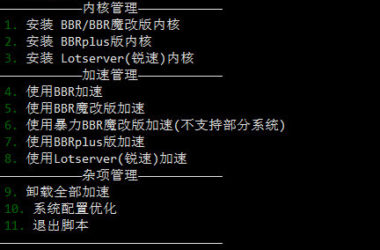

最新评论